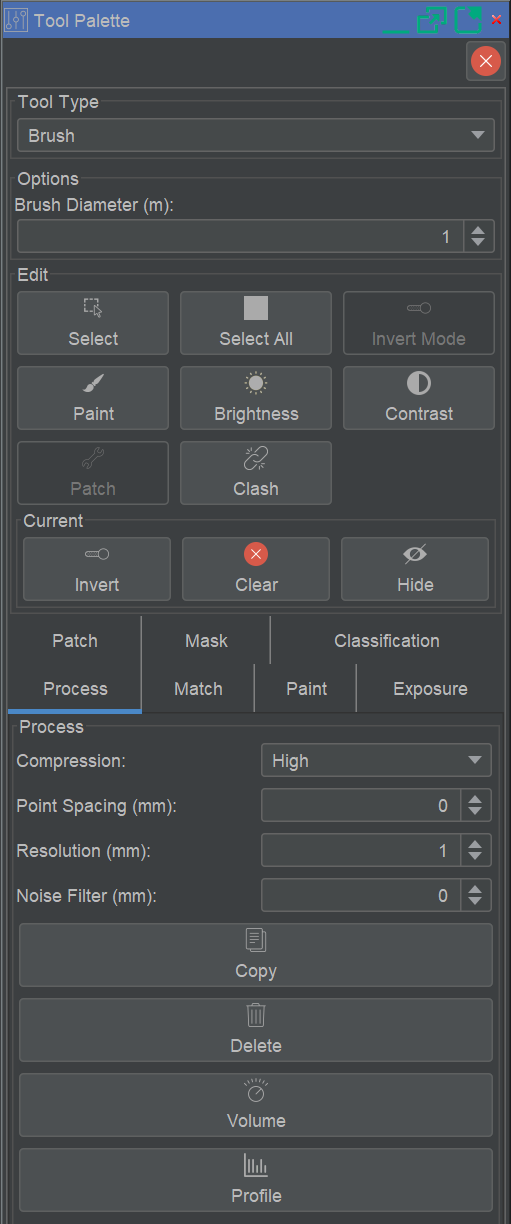Editing
Arena4D allows you to perform real time editing on your point cloud data. Note: Use the Ctrl key (shown on screen) whilst using the Left mouse button to select points using the armed selection tool, use Ctrl and Shift keys together to un-select. Brush size can be also be increased & decreased using the mouse wheel.

When the Point Editing tool is selected a palette of capabilities is displayed on the right hand side of the screen: