Screenshot Settings
Various settings:
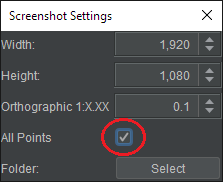
:
- Width:
- Sets resolution in width,
- Height:
- Sets resolution in height,
- Orthographic:
- Ratio and the folder where screen shots and PDFs will be stored. The orthographic ratio option “1:X.XX” allows the resulting output file resolution (pixels) to be scaled accordingly. Default value of "0.01" will produce a conversion to centimetres/per pixel. The scale bar accurately reflects scaling. Note: orthographic ratio only happens if the view is in Orthogonal View and width and height values are ignored instead replaced with actual window size.
- All Points:
- A much greater image and video is produced with all points being loaded at scan resolution. Overhead on time to produce both images and videos.
- Folder:
- Select location of file(s) to be created.
- Note: with all points selected a video produced from the Animator can take a very long to to render. A warning is given to the user and time of video generation.