Align

Draw two new axis lines, one representing horizontal and the other vertical on the selected point cloud (if snapping to the point cloud is required ensuring snap, grid snap and point are enabled shown above):
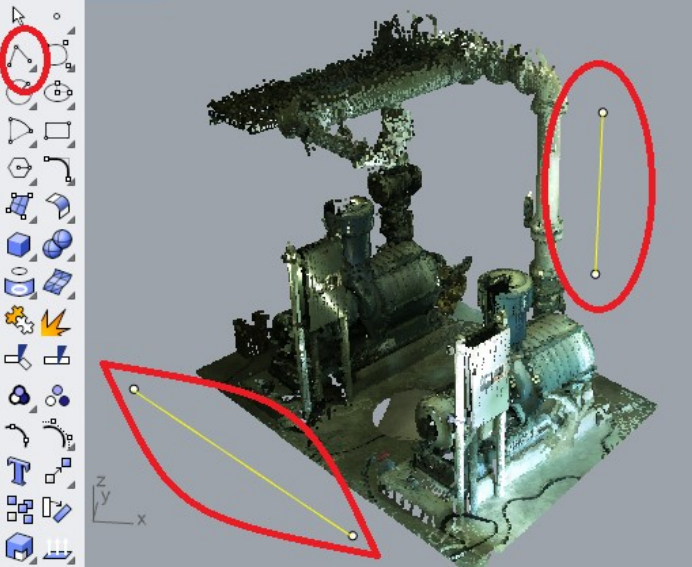
Select both lines (horizontal first) highlighting them yellow and select the "Align" icon. The point cloud will transition relative to the new axis:
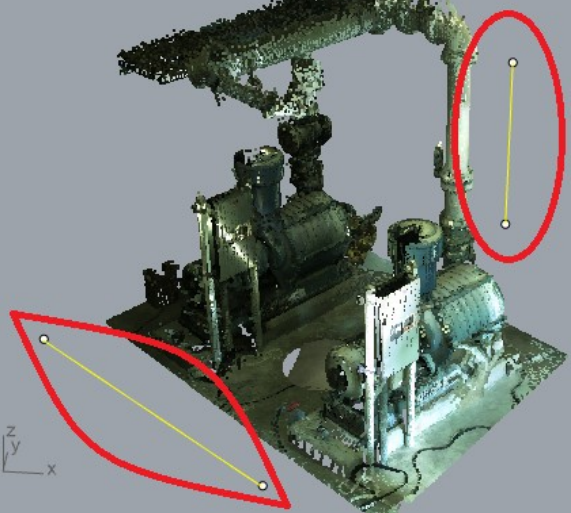
Note: Use Axis, Flip and Rotate to correct the orientation. Select the Axis from the list:
