Opening a Point Cloud
Select the "Point Clouds" tab and press the "+":
- Choose directory where file(s) are stored
- Select the file(s). Use of the "Shift" or "Ctrl" keys can be used to select multi files as per Windows file explorer technique.
- Select "Open"
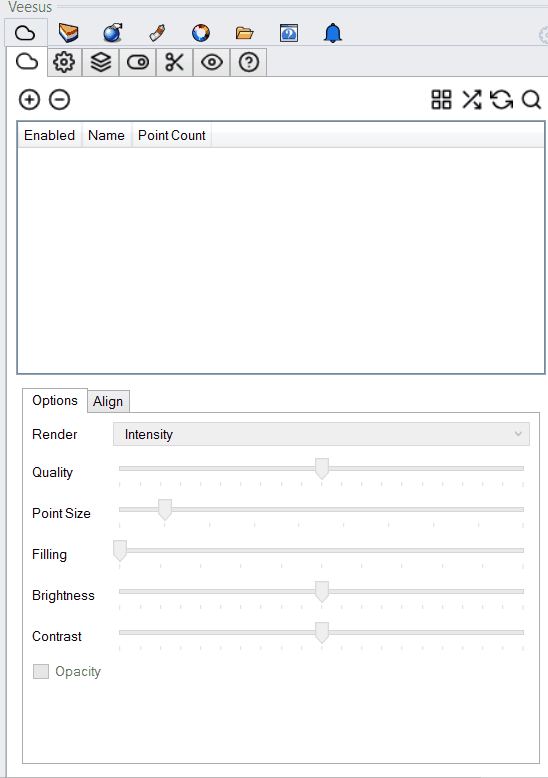
Point cloud(s) are instantly displayed (if streaming a delay can be expected) and should be centred on the screen. If not press the "Zoom" icon to centre the view on the currently selected point cloud:

Note: If using large X,Y,Z coordinates your point cloud may not be display. Change by manually entering new values