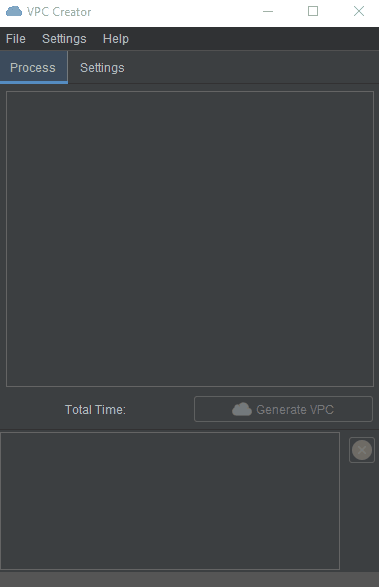Convert Point Cloud
Convert your source point clouds into VPC Veesus Point Clouds:
Select 'File' -> 'Open Files'
- Choose directory where file(s) are stored
- Select the file(s). Use of the 'Shift' or 'Ctrl' key can be used to select multi files as per Windows file explorer technique.
- Select 'Open'
Select 'Generate VPC'
- Choose directory to save generated VPC file(s)
- Wait until 'Point Cloud Generation Complete' is displayed
You will not have a VPC file in the directory you chose above
Note: Have your source file(s) on the fastest drive in your computer (SSD, M.2 PCIe) and output to the same or another fast drive.