Settings
When generating a movie file or multiple picture files you can select a number of options to produce the best output for your requirements:
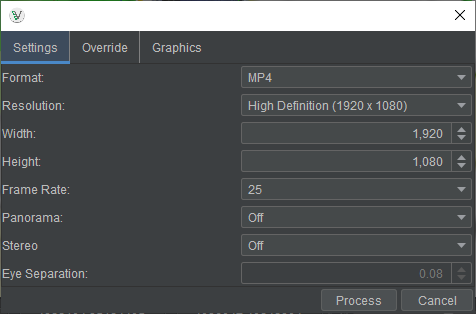
- Format:
- Video or single picture format.
- Resolution:
- Number of horizontal and vertical pixels to use per frame. Greater number equals better quality, but longer processing time. The default setting is standard High Definition (HD).
- Width:
- Number of horizontal pixels to use per frame. Overrides the setting under Resolution.
- Height:
- Number of vertical pixels to use per frame. Overrides the setting under Resolution.
- Frame Rate:
- The number of images per second of animation. The higher the number the smoother the video. The default setting is the standard UK television rate of 25 frames per second.
- Panorama:
- Generates a 360º panorama video. Note: select super high definition 4096 x 2160 for best results, but files sizes will be large so allow time and enough disk space.
- Stereo:
- Generates a side by side 3D stereoscopic video file.
- Eye Separation:
- Amount of separation when producing 3D stereoscopic video file.